Here on that post, you can learn how to Create A Free Blog? Make a free Bloggers blog with a Gmail account here online.
Now here you can learn easily with the help of simple steps, on how to make a free blog. Now, these days people want to express their ideas & experience to others on the internet. Blogger is a service launched by Google, and the amazing thing is that this pretty service is totally free of cost. Now if you were thinking that, can you make your blog without money, (I mean free of cost)?
Check: Blogging Tips To Know Before Starting A Blog
Yes! there is no need for even a single piney for Creating A Blog on blogger. This comprehensive guide helps you to create your own blog, you don’t need to purchase domain names or hosting for that. Google provides free CMS and hosting services through this platform. You have no need to worry about any kind of server issue like downtime, bandwidth or speed issue with blogger. There are countless bloggers who make their blogs here every day. Blogger itself also gives you thousands of “Templates” for free, you can use these templates on your blog or site and gives a professional look to it.
Before making a new free blog, You need to have a Gmail account, if you don’t have your own Gmail Id yet then you can Make Your Gmail Account firstly.
Lunch Blogger.Com
For creating a free blog our first step is to make a Gmail account. As in our previous post, we already create a free Gmail Id, so now we need to sign in to blogger. For an official visit go to the link below.
- www.blogger.com
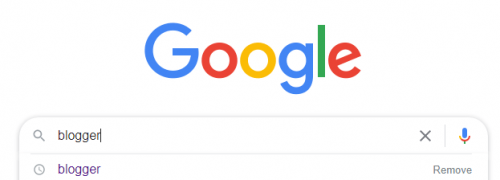
Log Into Your Blogger Account
After logging in to your Blogger account now in step two select the option “Create Your Blog” for creating your own blog. After logging into your Blogger account, now you need to select the option “Create Your Blog”
Provide All Basic Information For Your Blog
Once you hit click on the “Create Your Blog” button, now you have to follow the below steps respectively.
- Choose your Gmail account
- Enter your Gmail password and click Next
- Now you have to select the “Title” or “Choose A Name For Your Blog” and hit the Next button
- After entering the title now type the in the address section and “Choose A URL For Your Blog” and click the next option
- After selecting the Link address for your blogger blog’s now “Confirm Your Display Name” & click “Finish“
- All Done your blog is ready to post any content now
So this is how you can Start A Blog. Now after launching your blog you would be able to view your blog by clicking on view blog on the left bottom corner.

