Pinterest is one of the best Social Platforms, which provides an opportunity to grab free massive traffic to your Site or Blog. Now if you people like to know about how this hack works then must read this article about Pinterest SEO Hacks For Boom In Traffic & Sales, Through today article I’m going to share all of my favourites and used Pinterest SEO hacks.
Surely, these Tips & Tricks are really valuable for you. After learning these hacks you would be able to increase your Followers, which helps you to rank high in Pinterest search results, which must generate more repins.
It’s also going to help you get more clicks which is more traffic going to your website looking at your products and your services. So overall these SEO hacks are actually going to help you generate more traffic and more revenue in your business.
Your Account Name
Starting with the name of your Pinterest account now a lot of people make the name either their name or their business name. This is good but I’m going to show you how you can take it from good to great?
So what you want to do is actually look at the name of your profile. Now you can see here that I have Faisal Gondal which if anyone searches Pinterest. I want to make sure I’m the result for then I’ve added in keywords and the keyword phrase Social Media and SEO.
Now if you don’t know what a keyword is? It’s basically a word that someone types into a Search Engine to find the results that they’re looking for. So I want to be found as a result for anyone who’s typing in marketing or social media and I’ve also added my company name Powered Links because I want my profile to be found for people searching for SEO & Blogging.
Check: Keyword Research Tools
Let’s a lot to add into your name, however, here’s why this is so valuable if you come up here and you search for anything and I’m going to use SMO just as an example instead of searching your pins or just a general feed you can actually look for people who are pinning about SMO. If I show you what the results are you’re going to see that the people that are the result all have either SMO or Social Media Marketing in the title of their name.
Your Account Bio
Your account detail or bio that’s actually in the about section on your profile, so again this is completely searchable. So you want to make sure that you have keywords and keyword phrases inside of your about section and again you just make those edits here on your profile.
You can come in here and say whatever it is that you want I do always recommend you tell people what they’re going to get from following your account. If there’s space you can add in a call to action.
You can see here that I’ve got social media and marketing and Pinterest marketing expert which are things that I want to be found for. So I go ahead and put them in your bio and that’s going to help you again rank higher. When you rank higher you’re going to attract more followers, especially people looking specifically for what it is that you’re sharing moving on to.
Board Titles
Here we were going to talk about the title of your boards. Again these are completely searchable. So you want to make sure that they’re as relevant as possible to what people might be searching for.
So you can see here that I’ve got Search Engine Optimization as the title of my board. Because I want to make sure that I’m attracting people who are looking for Search Engine Optimization. Now you can make edits anytime you can just click on this little pencil icon you can go ahead and change or add keywords as necessary.
Now I want to also show you something because just like you can search for people based on the titles of their names you can also search for boards as well.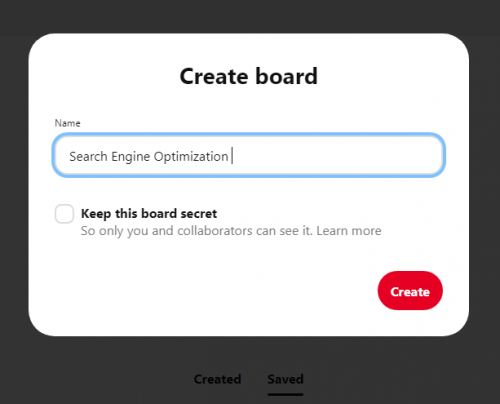
So if you’re trying to generate more exposure then you want to make sure that your boards have titles that are super relevant and then people who are searching for boards specific to your keyword are going to be able to find your results. Now that is a super easy hack that you can go and make edits to all your boards right now and you can start seeing improvement.
Board Descriptions
This Pinterest Optimization hack is very similar to those board titles, it’s also going to be your board descriptions. So again these are keyword-friendly and they’re searchable. So you want to make sure that all of your created boards have a solid description in them that tells people what the board is about?
So you can see here this one is Search Engine Optimization & Blogging Learning anyone can type in those keyword phrases and find my boards as one of those results.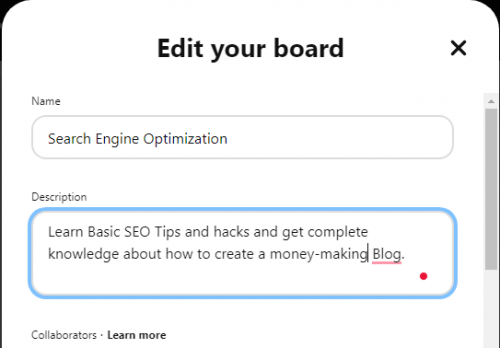
Now again very very easy to make updates if you want to go back and update some boards that you already have again just hover over the board hit that pencil icon, and then go ahead and start adding in some super cool keywords and phrases right here.
Pin Titles
Just like our boards and the name of your account every single pin has its own title, which is completely searchable. You want to make sure that it’s as relevant as possible to what people are searching for. You can see here that the title of this is literally what the title of this pin is. Which is the title of the blog post I do that on purpose.
That I can make sure that they’re all connected, yo you can make your edits to any pin title. You can go in right here and just make changes as you need. Now one little extra tip I’m going to give you guys. Because I want to make sure that you use this, really well is to test out different keywords and titles.
What I can do is I can actually pin this graphic one time and I can use this title for this one pin. Then what I can do is I can pin the graphic again but I can change the title to it, and I can use some different keywords or a different variation.
Then I have two pieces of content but they’re going to be found as search results for two different keyword phrases.
That’s just another quick extra bonus tip that I’m going to share with you so that you guys can really maximize your results here now moving on.
Also Read: Twitter Tips To Drive Traffic To Website
Pin Descriptions
Here’s what’s really good to know inside your pin details or descriptions this is where you want to put in the main keywords that you actually want to be found for.
It’s really meaningful to nail both the title of your pin as well as the pin detail or description. I’m going to show you how you can do that?
Now here’s what you do to make sure that you are getting these details written down okay what I do, is just use the free Pinterest Keyword Tool which is inside the Pinterest Ads Manager.
I’ll start looking for keywords that are related to what I’m going to be sharing. I might type in search box SEO and I want to see what they’re saying are the top keywords now again when it comes to SEO look at the number of searches.
I’m already a step ahead and now what’s happening is. I’m adding those heavy volume keyword search phrases to the details of my pin. This is going to help it be found higher in the search results.
So again I always recommend you choose at least three to five keyword phrases and that’s how you are gonna start ranking your pins. Which is gonna attract more people to you it’s gonna totally explode your traffic and it is a killer strategy to help you dominate your marketing on Pinterest.
Video & Story Pins
There are two amazing ways that you can be using an article right now on Pinterest. So one is through story pins so if you come up here and you click create you’re going to see an option for creating story pins these go at the top of your Pinterest it’s typically on your mobile device.
If you’re creating story pins then use the keyword tips that you’ve learned today to make sure that the title is SEO friendly. Make sure that the description includes the keyword phrases that you want to be found for.
That’s going to help your stories get so much exposure you aren’t going to know what to do with yourself.
The second thing I want to show you is actually instead of creating just a static graphic as a pin is creating a video pin.
Now, these are found a little bit differently and they rank entirely differently. So if you look here you can see some of these are videos now here’s a static image versus a video.
If you want to make sure that you are using the newest features that the platforms give you. Because if you do you’re going to be able to dominate using these tips. So make sure that you’re creating stories and you’re adding videos again following the board type the pin titles, as well as the pin descriptions adding in those keyword phrases, and that’s going to help you get found even more. 🙂

