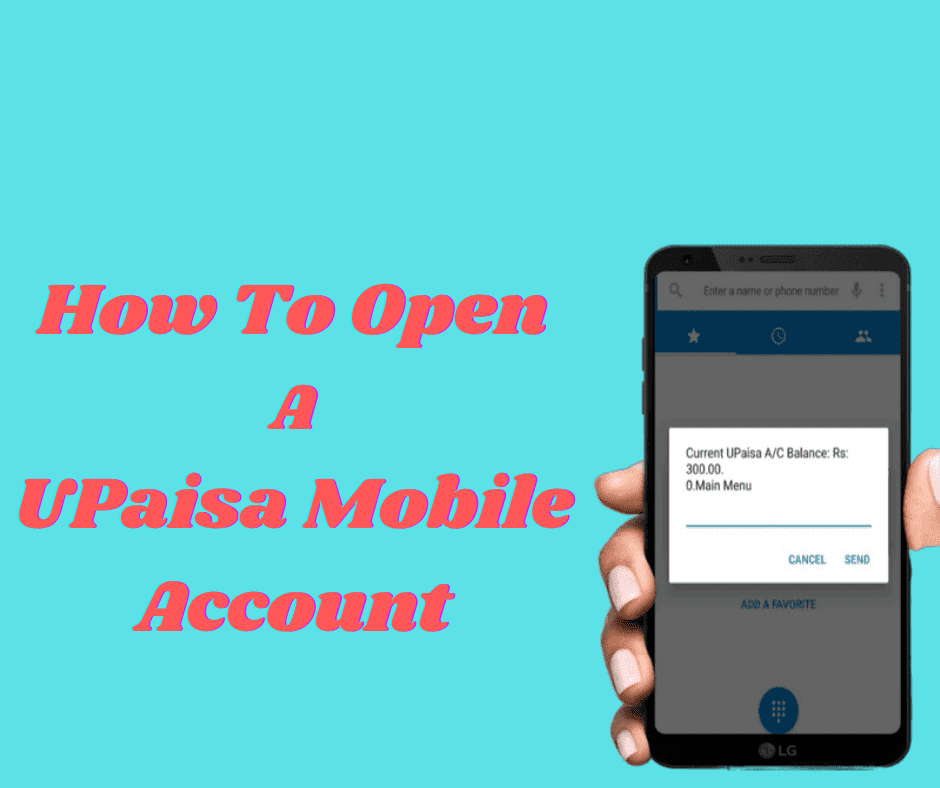For those users who want to make their banking system online and they also using Ufone, for them we created this post. Find here a complete guide about How To Open A UPaisa Mobile Account?
Of now these days at least every bank provides an online banking system. So telecom companies also offer internet banking systems to their clients. Like other mobile networks, Ufone also provides mobile banking in Pakistan named ‘UPaisa“. This facility is available for all Prepaid & Postpaid Ufone users.
Now through Upaisa banking became easier, every client who wants to submit his/her utility bill, now just takes their mobile and submits it online through Upaisa. Now sending and receiving money is also become very easy. Every banking service now you handle without any hustle at your doorstep.
Documents Required For Opening Upaisa Account
Two basic documents must be required for opening a Upaisa account.
- Ufone SIM card
- CNIC
Method For Creating UPaisa Account
- For creating a Upaisa account first of all you have to dial “*786” from your phones
- Now you have to visit the closest Ufone franchise with your original CNIC
- Then here you have to complete the biometric process
- After completing the biometric process now customer would receive a confirmation message from the company
- Your Upaisa account is almost done now
- Now you need a PIN number, which you get after calling “*786#“.
UPaisa Wallet App
Ufone users can also create a Upaisa account by just visiting the Upaisa wallet app. All android phone users can get this application by just visiting the app store. iPhone users also get applications by visiting the App Store.
Method to Use UPaisa Account
- After creating a Upaisa account now it is very easy to use it, you just need to dial “*786#“.
Banks Witch Supported Upaisa
Many banks are supported the Upaisa accounts, a list of these specific banks is listed below.
| UBL | HBL/KONNECT | NBP |
|---|---|---|
| ABL | Habib Metro | NRSP |
| Advans MicroFinance | ICBC | Samba Bank |
| Al Baraka | JS Bank | Silk Bank |
| Apna Bank | KASB | Sindh Bank |
| Askari Bank | Khushhali Bank | Soneri Bank |
| Bank Al Habib | MCB | SCB |
| Bank Alfalah | MCB Islamic Bank | Summit Bank |
| Bank Islami | Meezan Bank | TMB |
| Bank Of Punjab | Mobilink Bank | UBL |
Advantages Of Ufone UPaisa Account
- Upaisa account holder can submit their utility bills like Gas, PTCL and Electric through his/her account from their mobile.
- Users can also top up their mobile credit from their accounts.
- Online shopping is also possible within the country with Upaisa.
- Clients can move money through their accounts.
Check Also: How To Open Jazz Cash Account?
F&Q
Is There Any Limit Of Amount For Sending?
Yes! limit of 25000 on one ID card in one calendar month.
Is Possible For A Single User To Create Two UPaisa Accounts?
No! One person can open only one account.
How long Need To Wait For A Customer After Send Or Sending The Amount?
Only a few moments are required.
Is Mobile Is Compalsoury For Opening UPaisa Account?
Yes! A mobile phone with a SIM card is compulsory.
On UPaisa Wallet Account What Type Of Services, A Client Can Take?
Upaisa clients can take the below advantages from their accounts.
Send Money
| Send Money |
|---|
| UPaisa Wallet |
| To CNIC |
| IBFT- Other bank |
Get Money
| Get Money |
|---|
| From CNIC |
| From UPaisa Wallet |
Instalment Of Bills
| Instalment Of Bills |
|---|
| Utility Bill Payment |
| Partial Bill Payment |
| EVC airtime purchase (only OTC by Agents |
Super Card Family & Load
| Super Card Family & Load |
|---|
| Uload (prepaid) |
| Postpay bill pay |
| Other networks load (Prepaid and Postpaid) |
| Super Card Family |
Donations
| Donation/Collection |
|---|
| Akhuwat Donation |
| Akhuwat Zakat |
| Jabir Bin Hayyan Trust |
| Shaukat Khanam Memorial Trust |
| Shida Foundation |
| Shifa Eye Trust |
| The SCP and PM of PAK diamer Bhasha and Mohmand Dams Fund |
| Vision Forty-Seven Foundation |
Upaisa Wallet
| My Upaisa Wallet |
|---|
| UPaisa Wallet Balance Inquiry |
| UPaisa Mini Statement |
| Change M-PIN |
| Generate OTP |
| ATM Pin Management |
| My UPaisa Account No |
Credit Returns
| Loan Repayments |
|---|
| SRSO |
| CSD HP |