Did, you face repeatedly a “Sensitive Content Warning On Blog” while opening your blog posts? If yes, then here we’re going to guide you in-depth that How To Remove “Sensitive Content Warning” On My Blogger’s Blog?
If you create a blog and give a lot of effort to it, unfortunately, your users get the worst warning whenever they want to open any post on your blog. It means all your efforts and hard work are in vain because this warning must tease your visitors of the blog, like that next time they prefer to avoid visiting your website or blog.
Sensitive content warnings on bloggers, give a really poor impact on your traffic, which results in a low visitor graph. Definitely, when users not coming to your blogger’s blog, Google also outranks this type of content.
How To Check Your Blog Getting Sensitive Content Massage Warning?
If your analytics report shows a low traffic graph, then you must have to check all warnings and messages, in Google Search Console for solving errors and warnings.
Then the simple way to check whether your blog facing this warning, is just to copy the link or URL of your blog and simply paste it on Google Search, and check for error.
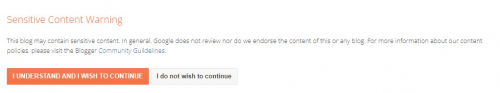
What Sensitive Content Issue Impact On A Blog?
- Due to this warning bloggers face low traffic, because users don’t want to visit irritating pages
- Blog lost the trust of batter user experience
- Badly impact on the search ranking of the blog
- Slow indexing issue
- Decrease in earnings if the blog is monetized with any monetization platform
How To Solve Sensitive Content Warning On Blog?
So many of our readers, also going through the same problem, then is no need to worry at all. All you need to have is just followed the vital guide that was mentioned beneath.
First of all, go to Blogger.com and log in to your account.
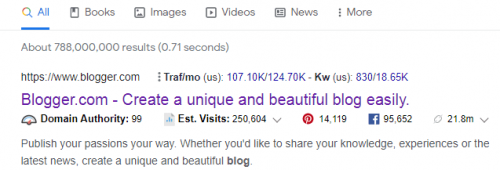
Now after logging in to your Blogspot account, Just select your affected blog. You see an option of “Setting” on the left downside of the blogger dashboard. 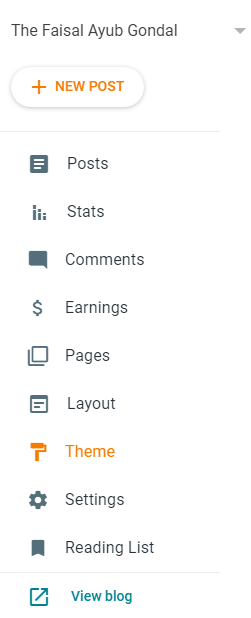
Just click on the “Setting” gear button.
After clicking the setting button it would take to the detailed blogger setting page. Here you see the “Adult Content” Section downside of the “Blog Language” section. If the option “Showing warning to the Readers” button is Green, that means a warning is imposed on users. 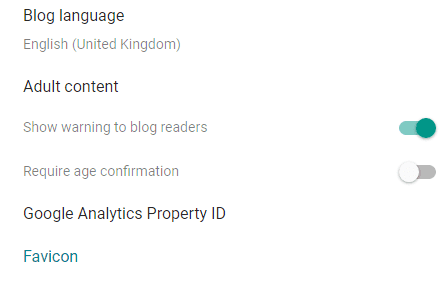
Now if this button is on just turned it off simply.
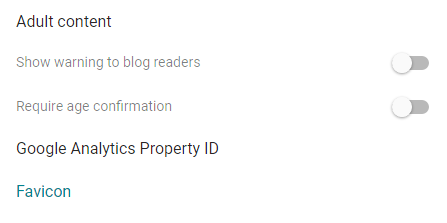
Now again copy your blog address and paste it on Google.
Congratulation “Sensitive Content Warning” for users is now switched off.

