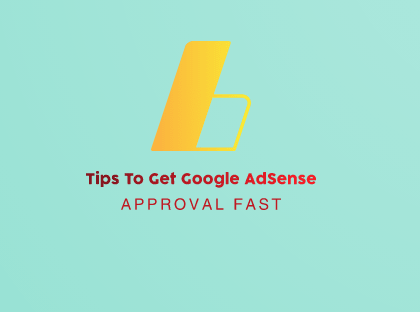Learn Tips To Get Google AdSense Approval Fast – Earning through Google Adsense is the desire of every Blogger. Getting Google Adsense Account is not child’s play, Google has some of the policies and requirements for approval.
If you were a Blog or Website owner and want to get approved with the Adsense Publisher program then below I wrote some of the key Tips To Get Google AdSense Approval Fast.
Tips To getting Google AdSense Approval Fast Free
- High-Quality Content
- Number Of Posts
- Important Pages
- Use Copyright Free Images
- Website Age
- Navigation
- Remove Third-Party Ads
- High-Quality Content
- Make Sure You’re Over 18 Years Old
For the confirm acceptance in Adsense keep in mind always focused on unique and quality content. For the past many years I have been built many blogs and sites. That’s why I wrote a lot of quality content on several topics, I experienced Google loves those websites and gives the place in the ranking, which keeping meaningful, and quality content. So always remember, don’t compromise on the quality of the content or articles, because good content helps you to reach the top level in Google search results and also became a reason for Adsense approval.
Also Check: High Paying Google Adsense Niches
Number Of Posts
If we talk about the number of posts or articles on the website before submitting the website for approval, then there is no exact number mentioned by Google. Different bloggers suggest a different number of posts, everyone has their own opinion and experience.
So the question is what is the exact number of posts for approval?
According to my, the batter is that publish 20 posts before applying for a Google Adsense account. So very important thing is here, that don’t think just you publish 15 posts and submit your request for an account, but the important point is that your post must be indexed in Google. So I would recommend that must submit your sitemap and check your indexing in Google Search Console.
Important Pages
Google Adsense is the name of the brand and as its the pioneer advertiser and publisher ad-based company. So as time passes, Google goes more strict about the quality of websites and blogs. When we talked about a quality website, there were included many elements which make a perfect site.
So important pages also play a vital role in getting approved in Adsense. So must create all compulsory pages as I mention below.
- About Us
- Contact Us
- Privacy Policy
- Terms & Conditions
- Sitemaps
Use Copyright Free Images
A perfect optimized blog post must contain important images, absolutely photos also grab more visitors and force them to spend more time on that post of the blog. Here the point is that if you want to add photos in your website article, are just simply downloading photos from the internet and uploading them on your site?
So while using photos on to site be very careful and don’t use copyright images in your post. If you were a blogger and looking forward to Google Adsense approval, you must have to use your unique images in your blog post. Many platforms on the internet provide copyright-free images, like Pixabay, Pixels, and more.
Also Check: How To Get Copyright Free Images
Website Age
This is the most asked question in sense of getting Adsense approval, Does the website age matter or not?
What is the best age for a website to get AdSense account?
So here I’m trying to cover this query. Adsense does not reveal the exact age for the website for getting approved from it. So to be frank it’s not possible to measure the real-time period to apply this program for a blog.
I highly recommend that your website must be at least 6 months older at the time of sending the review for approval.
Navigation
Navigation of the website is the most important factor for approval and also enhances the user experience on your site. You must have to create an attractive menu bar that is easily readable and accessible. A Navigation of the website provides a facility to a user to move one place from another to your site, like that way user also not lost on any part of of the blog. Through proper navigation visitors to the website can easily access all posts and pages of your website without any problem.
When you apply for Adsense then the Google team has to review your site pages, at that time if the Google team facing a problem navigating your website, you would not get approved.
Remove Third-Party Ads
When all you set is good and ready to apply for Google Adsense, that time you must have to remove all types of third-party ads on your site. You must have to confirm that there is no kind of ads placed on your blog. So make sure proper and after this just apply for an account.
Make Sure You’re Over 18 Years Old
At the time of signing up to Google Adsense, they asked your age from yours. According to Adsense, you must provide your age that your age is above 18 years. So if your age is under 18 years, you are not allowed to join this program.
But if you are pretty good in blogging and SEO and want to register for the Google Publisher Ads program, you can provide your guardian details for registration.
How To Sign Up For Google Adsense Account?
- Go to your browser and type “Google/Adsense/Start“
- Now just click on the button “Get Started”.
- Sign In to your “Google Account”
- Enter your Website Address, Link, or URL.
- You have to select your language and payment country.
- Agree with Adsense policies.
- Hit get to start using Adsense.