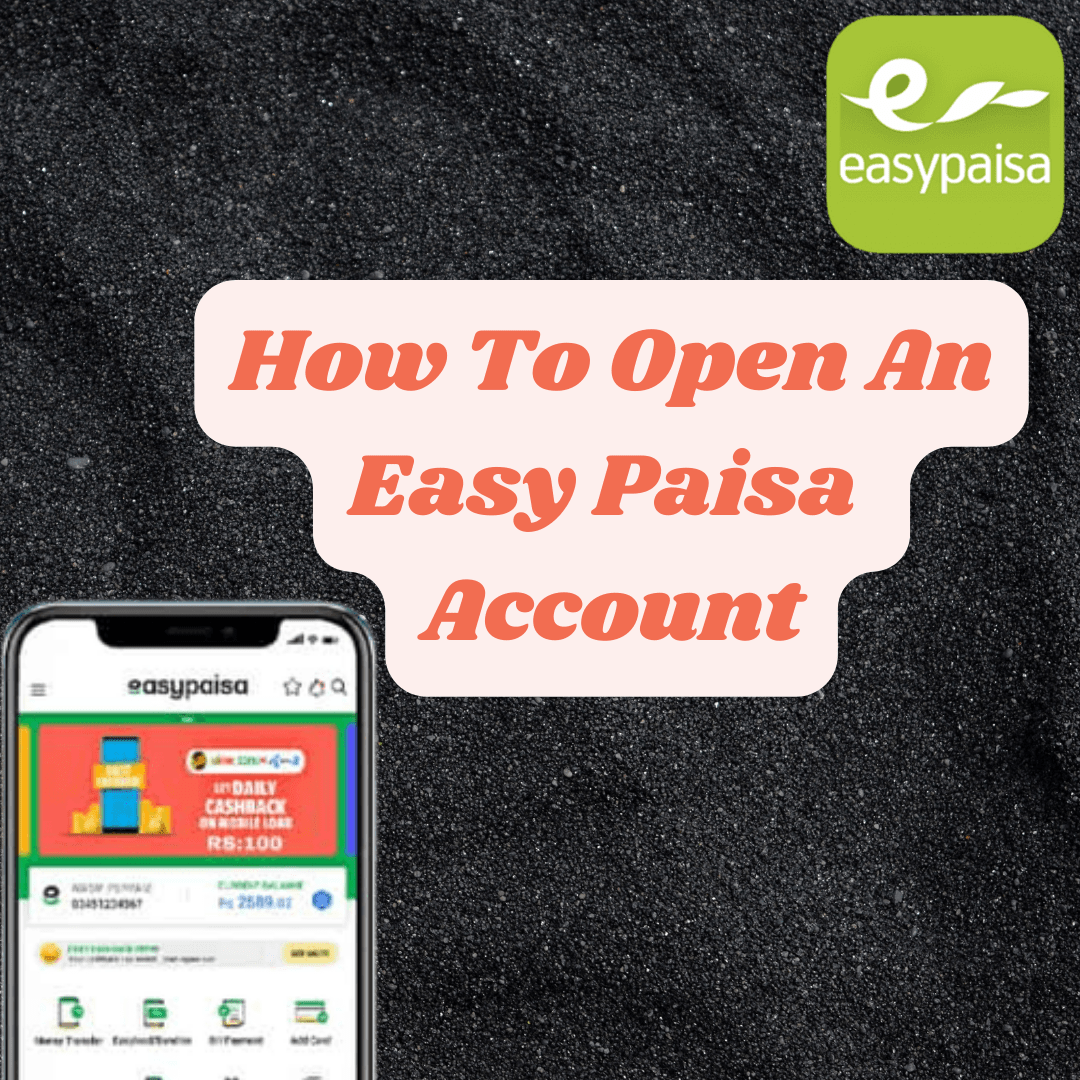If you want to open your mobile bank account, then you were in the right place. Here we going to describe How To Open An Easy Paisa Account?
Telenor is the first telecom platform who announce mobile banking in Pakistan. This famous mobile bank account was known as EasyPaisa. So here we were going to share a complete method for all our readers How To Open An Easy Paisa Account with simple and easy steps. So recommend all our readers to read the post with care and after learning create your own EasyPaisa account by yourself.
EasyPaisa is one of the best mobile banking providers with the help of “Tameer Bank“. After some time Tameer Bank changed its name to “Telenor Microfinance Bank“.
EasyPaisa also having honoured with the best mobile bank award from the government of Pakistan.
Through EasyPaisa it became very easy to send and receive money from one place to another or from one account to another. Before the invention of mobile accounts in Pakistan, it is very hard for every single person to receive and send credits or money to their loved ones. So in this hard time, Telenor takes initiative to lunch mobile banking for the general public. Telenor provides this facility for PrePaid & PostPaid both users.
More than 90, 000 retailers and merchants are working on behalf of Easy Paisa in the country.
Benefits Of Easy Paisa Account
There are many benefits offered by Telenor Easy Paisa to its client, some of the major advantages are mentioned below.
- You can send or receive your money with a single click
- All the utility bills are paid through Easypaisa
- If we compare this service with other networks Easy Paisa deducts very low charges
- Users can send money to any Bank in Pakistan
- Easy Paisa corporate with several departments of the country
- A customer can make international level transactions
- Dial *786*7# for getting little advances under the restriction of 10, 000. A client can get 10, 000 advance by just dialling “*786#“
- Users have full access to their accounts on their phones
- ATM cards are also provided
Methods For Creating Easy Paisa Account
Here below we share all the possible methods for creating an Easy Paisa account.
- With The Help Of the Easy Paisa Mobile App
- With The Help Of Telenor SIM Card
- Technique For Telenor Clients
- Technique For Other Networks Users
With The Help Of The Easy Paisa Mobile App
In the event that you are an android or iPhone holder, it is extremely basic for you to open your simple paisa portable record through an application or play store. All you want to simply follow the beneath focuses. For making Easypaisa mobile account through mobile app no matter you were using android or iPhone. The application is available on the play store and app store.
- First of all, you need to download the application from the play store
- Recently Easypaisa introduced this application
- Now you have to open the application and just install it after download
Fill out The Registration Form
After opening the application now they are required to fill out the necessary fields. You have to fill out all the important columns on the form. Below are the important points you must be provided.
- Phone Number
- CNIC original number
Check: How To Open An UPaisa Mobile Account?
Creation Of PIN Number
After providing your original information now you have to select a 5 digit security PIN number. You must have to make secure this number from others because this number is needed at the time of any transaction.
With The Help Of Telenor SIM Card
Methodology For Telenor Clients
For those users who do not have IOS or iPhone devices, this method is useful for them. All you need to do is just need a Telenor SIM card, the whole method is described in the below points.
- You need to firstly dial a code “*786#” from your phone
- After dialling the code now you may ask to select your secure PIN
- Once you enter your PIN now they asking for putting again
- Your Easy Paisa Account is prepared at this point. Now your EasyPaisa account is prepared
- For confirmation, you have to bring your original ID card to the nearest services house of Telenor
Method For Other Network Clients
If you don’t have a Telenor connection and you want to make EasyPaisa account then not need to worry at all. Telenor offers other network users also to make an EasyPaisa account whole procedure we listed below.
- Open text write box of your phone
- You have to write your CNIC number here
- Now write “EP“
- Now send it to “0345-1113737“
- Now you have to select the PIN number in the reply text and send it again to “0345-1113737”
- After sending the text now you would receive a confirmation text from the company
- Your Easy Paisa account was created now
Guide About Activation Of EasyPaisa
After completing all the above details and procedures now you have to follow the below steps for activation.
- In the first step just visit your nearest Telenor franchise
- Present your original CNIC card to the retailer
- Fill out the form provided by them and complete the biometric method
- In the wake of finishing the biometric now, your record was completely confirmed. After confirmation now your account was activated
How To Check Easypaisa Account Balance?
You can check your Easypaisa balance by following the below guide.
- Through your phone dial “*786#“
- Now enter 5 digit security PIN number
- Now select take a look at your account option
- After selecting now you would get complete details about your balance in the account.