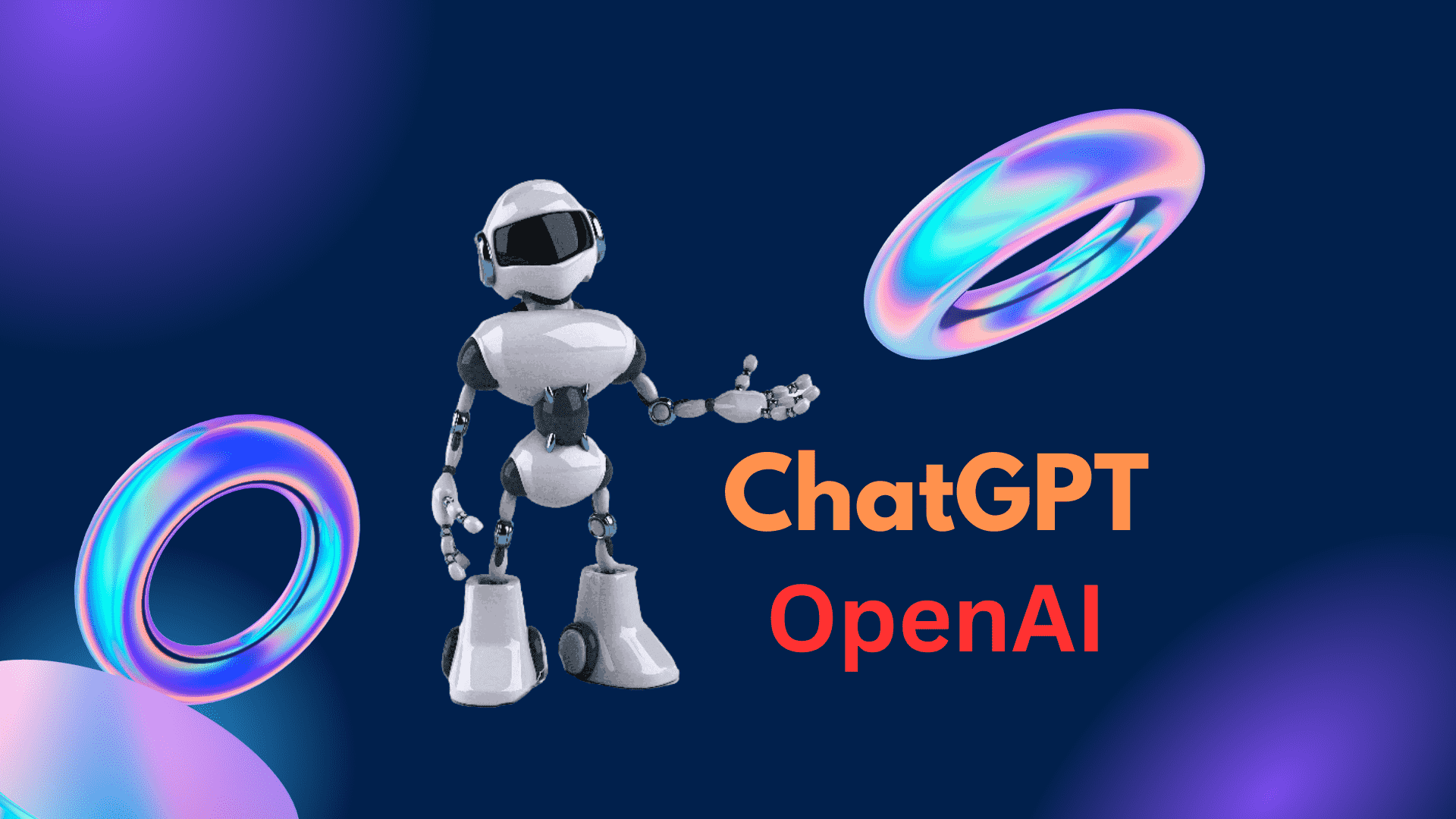What Is ChatGPT?
How To Use ChatGPT?
To use ChatGPT, you can interact with it through various platforms, such as chatbots, websites, or applications that integrate the model. Here are the general steps to follow:
- Find a platform or application that uses ChatGPT. This can be a chatbot on a website, a mobile app, or an online service that incorporates the model.
- Start a conversation with ChatGPT by typing in a question or statement in natural language. ChatGPT will process your input and generate a response.
- Review the response and continue the conversation by asking follow-up questions or making additional statements.
- Repeat steps 2-3 to continue the conversation with ChatGPT, exploring different topics or asking for more information as needed.
Keep in mind that ChatGPT is an AI model, and while it has been trained on a vast amount of data, it may not always provide accurate or reliable information. Therefore, it’s always essential to verify the information you receive and use your judgment when interpreting the responses you get from ChatGPT.
Is ChatGPT Is Free?
OpenAI offers a variety of plans for using the GPT models, including ChatGPT, and the pricing depends on the intended use case and the level of access required.
OpenAI offers a free plan called the “API for Researchers” that allows researchers, developers, and hobbyists to experiment with the API and build small-scale applications that use the GPT models. However, this plan has usage limits and requires users to apply for access.
OpenAI also offers paid plans for commercial use cases, such as the “API for Business” plan, which provides more extensive access and more generous usage limits for businesses that want to incorporate the GPT models into their products or services.
Overall, while there is a free plan available, it may not be suitable for all use cases, and businesses may need to pay for a plan that meets their needs. You can check the OpenAI website for more information on the pricing plans and options available.
Can We Use Images With ChatGPT?
ChatGPT is primarily designed to process and generate natural language text inputs and outputs. While it can generate text descriptions of images or analyze text associated with images, it cannot directly process or generate images.
However, there are techniques to combine natural language processing and computer vision to enable systems that can process both text and images. For example, one approach is to use image captioning, where the system generates a text description of an image, which can then be inputted into ChatGPT for further processing. Another approach is to use visual question answering (VQA), where the system can answer natural language questions about images.
Overall, while ChatGPT is not designed to work with images directly, it can be used in combination with other techniques to build more advanced systems that can process both text and images.
How To Solve Coding With The Help Of ChatGPT?
ChatGPT can assist you with coding by providing answers to specific coding questions, suggesting solutions to coding problems, or explaining coding concepts. Here are some steps to follow:
- Identify the specific coding problem or question that you need help with. Make sure you have a clear understanding of what you are trying to accomplish and what your current roadblocks or challenges are.
- Use a platform or website that allows you to interact with ChatGPT, such as a chatbot or a forum that integrates the model.
- Ask your coding question in natural language, providing as much context and detail as possible. For example, you could ask, “How do I sort an array in Python?” or “What is the difference between a class and an object in Java?”
- ChatGPT will process your question and generate a response that provides an answer or explanation. Review the response and continue the conversation if you need more information or clarification.
- If ChatGPT is unable to provide a satisfactory answer, you can try rephrasing your question or providing more context to help it better understand your needs.
Keep in mind that while ChatGPT can be a helpful resource for coding, it may not always provide accurate or reliable information, and you should use your judgment when interpreting the responses you receive. Additionally, it’s always a good practice to verify the information you receive and consult official documentation or other resources when needed.
What Is ChatGPT Turbo Mode?
ChatGPT Turbo is a mode of the OpenAI GPT-3 language model that provides faster response times and higher throughput for text generation tasks. It achieves this by optimizing the model’s internal processing and reducing the response latency, enabling it to generate more responses per unit of time.
To achieve this speedup, ChatGPT Turbo employs a technique called dynamic batching, which groups multiple input texts into batches and processes them in parallel to increase processing efficiency. Additionally, ChatGPT Turbo uses a smaller version of the GPT-3 model, which reduces the memory requirements and enables faster processing.
ChatGPT Turbo is particularly useful for applications that require real-time responses, such as chatbots or virtual assistants, where users expect immediate feedback. However, it may sacrifice some accuracy or quality compared to the full version of the GPT-3 model, as it uses a smaller model and optimized processing techniques.
Overall, ChatGPT Turbo is a high-performance mode of the GPT-3 model that can provide faster response times and higher throughput for text generation tasks. It is particularly suitable for applications that require real-time responses and can provide a trade-off between speed and accuracy.
ChatGPT Browsers Extensions
There are several browser extensions available that incorporate ChatGPT or other language models to provide assistance with writing or composing text. Here are a few examples:
- Grammarly: Grammarly is a popular browser extension that uses a language model to provide suggestions for grammar, spelling, and punctuation errors as you type.
- Talk to Transformer: Talk to Transformer is a browser extension that uses the GPT-2 language model to generate text based on the prompt you provide. It can be used for creative writing or to generate ideas for blog posts, articles, or social media posts.
- Text Blaze: Text Blaze is a browser extension that uses a custom language model to provide text snippets or templates that you can insert into your writing. It can be useful for automating repetitive tasks or creating professional-looking emails, reports, or documents.
- Copy.ai: Copy.ai is a browser extension that uses a language model to generate marketing copy, slogans, or headlines based on the input you provide. It can be useful for businesses or marketers looking to generate engaging and creative copy quickly.
Overall, these browser extensions can be helpful for improving your writing skills, generating ideas, or automating repetitive tasks. However, they may not always provide accurate or reliable information, and you should use your judgment when interpreting the suggestions or responses you receive.
In which Countries ChatGPT Is Available?
ChatGPT is available worldwide through the internet. Anyone can proceed from any state with an internet connection and a compatible device, such as a computer, tablet, or smartphone.
OpenAI is a US-based company, but it does not restrict access to ChatGPT based on geographical location. However, there may be some legal or regulatory restrictions on the use of AI language models in certain countries, and users should comply with their local laws and regulations.
Additionally, some countries may have limited access to the internet or restrictions on accessing certain websites or services, which could affect the availability or performance of ChatGPT. In such cases, users may need to use a virtual private network (VPN) or other tools to access ChatGPT.